ردمی K40 و ردمی K40 پرو پلاس آپدیت HyperOS مبتنیبر اندروید 14 را دریافت میکنند
شیائومی آپدیت جدید HyperOS را برای دو دستگاه ردمی خود منتشر کرده است.
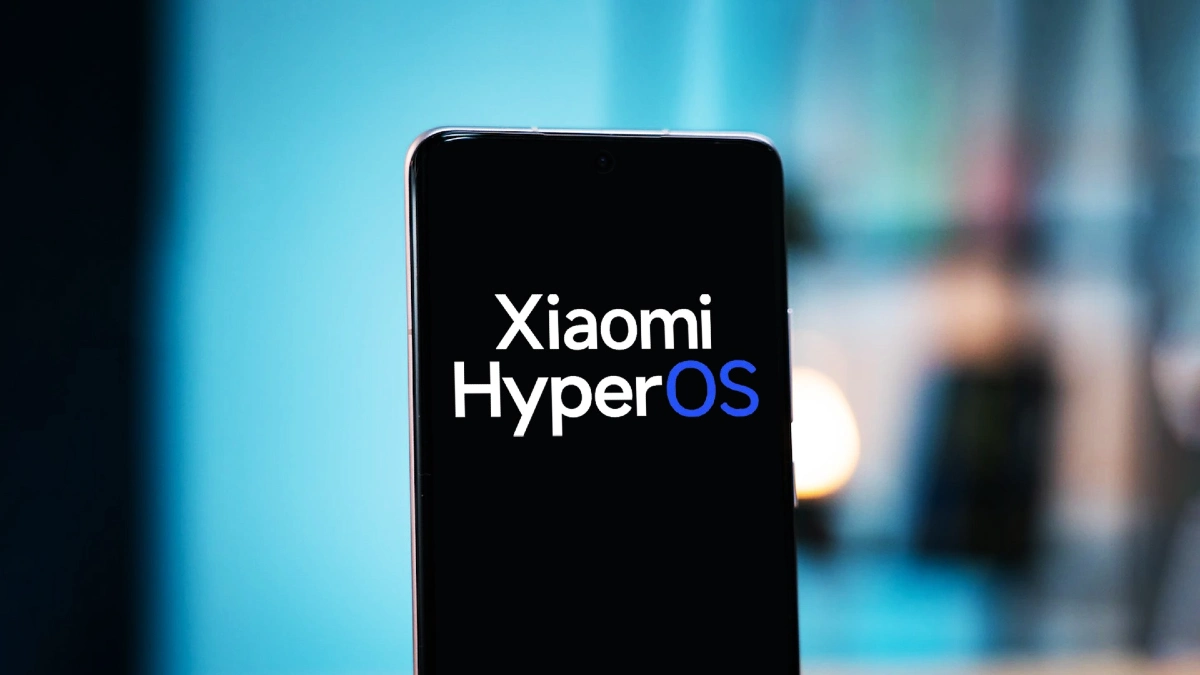
شیائومی بهآرامی در مسیر بهروزرسانی دستگاههای خود به جدیدترین رابطکاربری HyperOS حرکت میکند. این غول فناوری امروز به ایستگاه ردمی K40 و ردمی K40 پرو پلاس رسیده و آپدیت جدید را برای آنها منتشر کرده است.
بهگزارش گیزموچاینا، شیائومی آپدیت HyperOS مبتنیبر اندروید 14 را برای دو تلفن Redmi K40 و Redmi K40 Pro Plus در چین عرضه کرده است؛ بهنظر میرسد این آپدیت جدید نسخه بتا است و بصورت آزمایشی برای داخل چین عرضه شده است؛ بنابراین ممکن کمی زمان ببرد تا نسخه پایدار آن برای همه بازارها منتشر شود.
شیائومی در آپدیت جدید تغییرات بسیاری اعمال کرده و همین باعثشده تا حجم این آپدیت به 5.2 گیگابایت برسد. گفتنی است آپدیت جدید همراه تمام تغییراتی که دارد، وصله امنیتی ماه آوریل را هم ارائه میدهد. دراین آپدیت عملکرد کلی سیستم بهبود پیدا کرده، طراحی دستگاه دگرگون شده و کلی موارد دیگر که در ادامه میتوانید مشاهده کنید:
Xiaomi HyperOS
Xiaomi's HyperOS creates a "full ecology for people, cars, and homes" operating system
System
Update Google security patch (2024#04) to improve system security
Low-level refactoring
Xiaomi's HyperOS bottom layer is reconstructed to bring out excellent hardware performance;
Key task identification and dyeing technology dynamically controls resource allocation based on task importance, providing stronger performance and lower power consumption;
Ultra-low-power rendering framework improves battery life and provides smoother animation effects;
SOC integrated frequency modulation, connecting the entire machine's hardware resources in series, responding to changes in computing power requirements faster, with fewer frame drops and smoother flow;
Refresh storage technology to reduce storage fragmentation, allowing you to use it as new for a long time;
Intelligent network selection capabilities have been upgraded to make the network smoother in weak network environments;
Intelligent signal selection engine dynamically adjusts antenna strategies to improve signal stability
Cross-terminal intelligent connection
Xiaomi HyperConnect cross-device interconnection framework enables efficient device connection and ultimate collaboration;
The new integrated device center enables dynamic real-time networking of all devices. You can view and control surrounding devices in the control center;
Comprehensive upgrade of cross-device experience, supporting cross-device calling of various hardware capabilities such as cameras, screens, and communications;
Applications, audio and video, clipboard and other data and services can be freely transferred between multiple devices;
Global security;
Security and privacy architecture for device interconnection
Devices verify each other's security through TEE, and data transmission is encrypted at the hardware level;
Cross-end privacy system, including Internet permission management, Internet behavior reminders and Internet behavior records.
Aesthetics of life
A globalized sense of life aesthetics creates delicate and comfortable visuals and light and coherent dynamic effects. The diverse fusion of expressions brings a new systematic aesthetic experience;
A new motion language brings a light and coherent global motion experience;
Vitality color system, natural colors full of vitality, give the interface a brand new look;
Unified system fonts, designed for the world;
New weather design, real-time weather engine creates a surreal visual experience;
Global focus notification system, dynamically display key information changes;
The new artistic lock screen turns every photo of yours into a poster. It also has dynamic glass material, making it stunningly beautiful the moment you turn on the screen;
Desktop icon design upgraded, colors and shapes completely refreshed
Reconstruct multi-task window management, unified interaction, efficient and easy to use.مطمئناً شیائومی بعد از اینکه از عملکرد آپدیت مطمئن شود، نسخه پایدار آنرا برای همه کاربران منتشر میکند. با انتشار آپدیت، اعلانی دریافت خواهید کرد، اما اگر به هردلیلی اعلانی دریافت نکردید میتوانید به تنظیمات>درباره دستگاه>بهروزرسانی نرمافزار بروید و بصورت دستی آپدیت را بررسی کنید.
برای دریافت آپدیت جدید، حتماً مطمئن شوید که دستگاه شما بهاندازه کافی فضا و شارژ باتری دارد. درغیراینصورت ممکن است مشکلاتی برای دستگاه شما ایجاد شود و حتی ممکن است کل اطلاعات شما پاک شوند.





